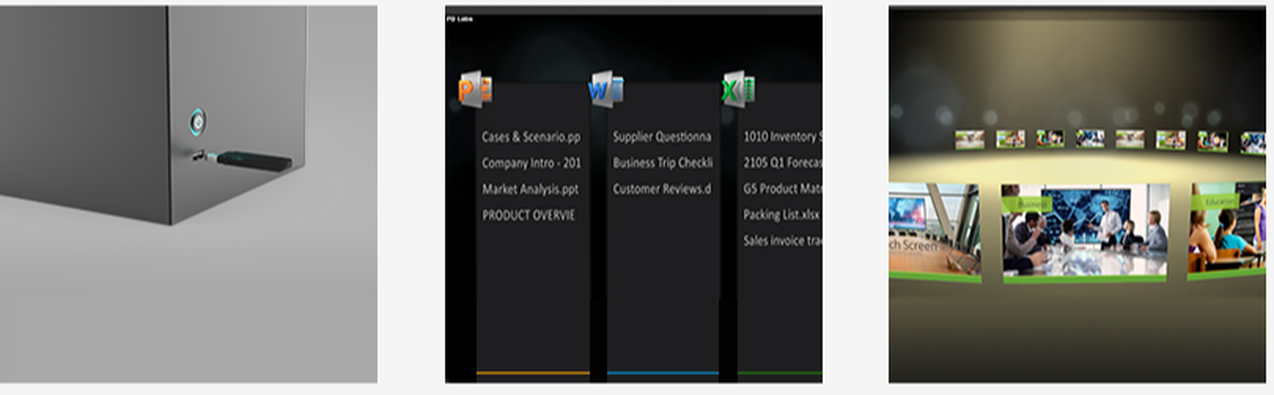3D Visualized PPT Slideshow
|
|
How Can I Get Started
Magic 3D PPT is a “Plug & Play” solution, just get your documents ready, and Magic 3D PPT makes it 3D.
|
1.Save your documents into USB drive & plug it into 3D PPT Host computer
|
2.Tap the document you want to start with
|
3.It’s OK, start the show!’s OK, start the show!
|
*Please feel free to Download the trial version.