Swipe and Flip, Air your Screen in a snapWith the AirScreen, exchanging conference material and information becomes astonishingly fast and convenient. Gone are the days when lumbersome paper leaflets and materials and upsetting cables and wires were indispensable part of a meeting. With AirScreen, a mere touch and swipe will do.
|
Screen AnnotationsTaking screen annotations will be quite easy. You can take annotation anytime on any app. For example, you could make annotation on Google Maps while planning your business trip, on PPT slideshow while making presentation. AirScreen saves your annotation into your client computer so you can share it with your team mates.
|
One Touch Switching up to 8 UsersThe host display can synchronize meeting attendee lap top image content with a single touch or click creating intuitive real time collaboration.
|
Wireless Display with 4K Ultra HD FidelityAirScreen manages to deliver real time 4K Ultra HD Video, which ensures its images on an ultra-large 4K display to be perfectly pixel to pixel matching. It can be conveniently run in a totally wireless environment, which makes the meeting environment orderly and tidy.
|
AirScreen Server Versions
| Features | AirScreen Server for iStick |
AirScreen Server for PC |
AirScreen Server with Live for PC |
|---|---|---|---|
| Maximum Connections | *4 | 8 | 8 |
| iPhone / iPad Client | No | No | Yes |
| Mac Client | No | No | Yes |
| Windows Client (Windows 8.1/8/7) |
Yes | Yes | Yes |
| Annotation | No | Yes | Yes |
| Resolution | 1920 x 1080 | 3840 x 2160 4K | 3840 x 2160 4K |
| Wireless Multi-Touch (Work with PQ Touch Screen Only) |
Yes | Yes | Yes |
| Download Server | *Buy iStick & Trial | Download | Contact Us |
| Download Client | Download (for Windows 7/ 8/8.1 ) |
||
* Pre-installed with iStick, buy iStick A300 Series to trail AirScreen.